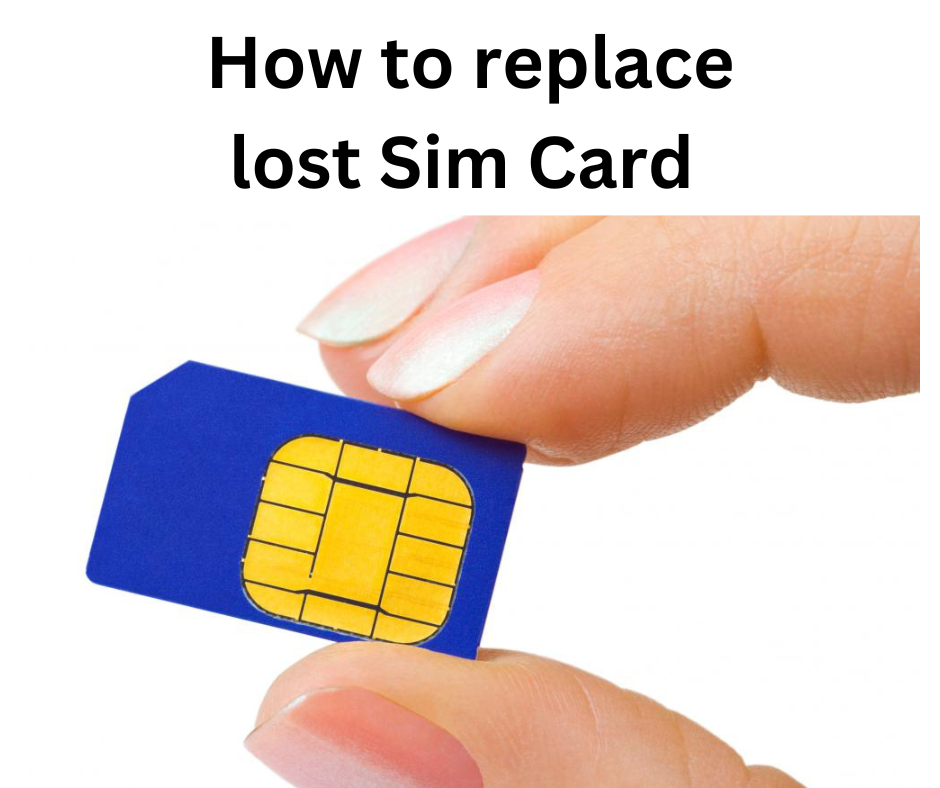Replacing a lost SIM card is an important process to ensure that you can continue using your mobile phone service. A SIM card is a small chip that is inserted into your mobile phone, which contains your phone number, contacts, and other important data. If your SIM card is lost or damaged, you will need to replace it to avoid losing your phone number and data. In this article, we will provide a step-by-step guide on how to replace a lost SIM card.
Contact your service provider
The first step in replacing a lost SIM card is to contact your mobile service provider. You can do this by calling their customer service number or visiting their website. They will be able to provide you with information on the process for replacing your SIM card and any associated fees.
Verify your identity.
To ensure that your SIM card is replaced securely, your service provider will need to verify your identity. This may involve answering security questions or providing personal information such as your name, address, and date of birth. In some cases, you may also be required to provide a valid government-issued ID.
Report the lost SIM card
Once your identity has been verified, you will need to report the lost SIM card to your service provider. This is important to prevent any unauthorized use of your phone number or data. Your service provider will be able to block your lost SIM card to prevent any further usage.
Request a replacement SIM card
After reporting your lost SIM card, you can request a replacement SIM card from your service provider. They will either send you a new SIM card via mail or provide you with a code that you can use to obtain a new SIM card from one of their retail locations.
Wait for the replacement SIM card.
If your service provider is mailing you a replacement SIM card, you will need to wait for it to arrive. This can take several days, depending on your location and the speed of the postal service. If you are obtaining a replacement SIM card from a retail location, you can usually get it on the same day.
Activate the new SIM card.
Once you have received your replacement SIM card, you will need to activate it to start using it. This can usually be done by following the instructions provided by your service provider. You may need to insert the new SIM card into your phone and restart it to complete the activation process.
Restore your data.
If you have lost your SIM card, you may have also lost your contacts and other important data. If you have a backup of your data, you can restore it to your phone once you have activated your new SIM card. If you do not have a backup, you may need to manually enter your contacts and other data.
Test your new SIM card.
After activating your new SIM card and restoring your data, you should test it to ensure that everything is working correctly. Make a test call and send a text message to verify that your phone is working properly.
If you have a new phone number as a result of replacing your lost SIM card, you will need to update your contacts with your new number. This can be done manually or by importing your contacts from a backup.
Dispose of your old SIM card
Once you have replaced your lost SIM card and activated your new one, you should dispose of your old SIM card securely. This can be done by destroying it or returning it to your service provider.
conclusion.
replacing a lost SIM card can be a straightforward process as long as you follow the steps outlined above. It is important to report your lost SIM card to prevent any unauthorized use of your phone number or data. By following these steps, you can replace your lost SIM card and continue using your mobile phone service without any interruption.