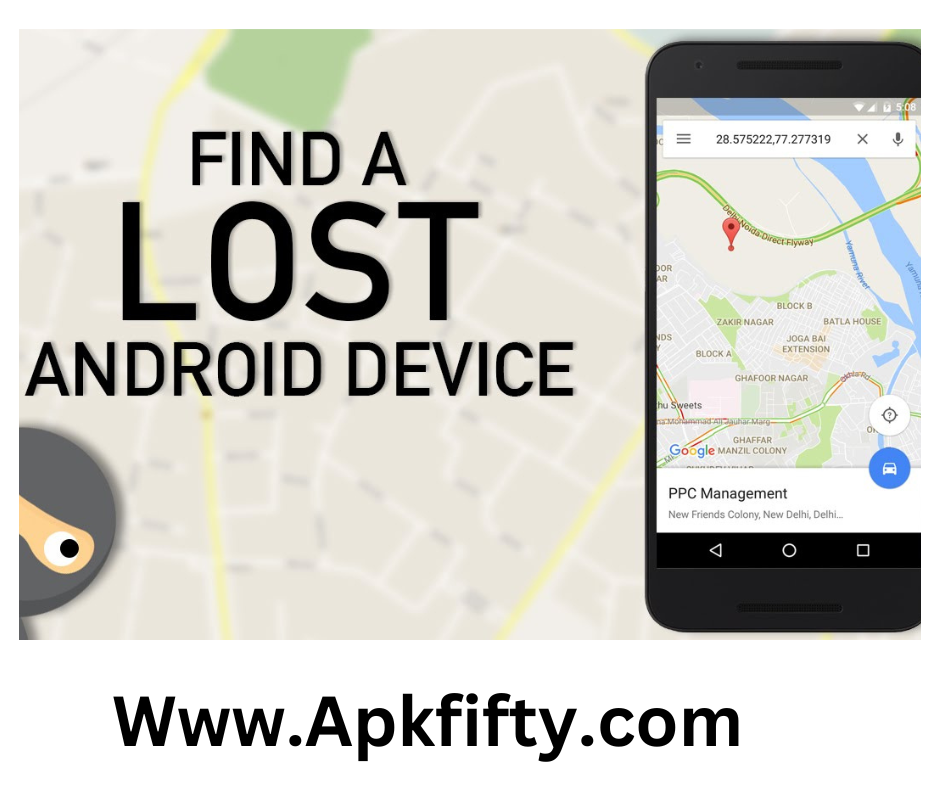Losing a phone can be frustrating and stressful. Fortunately, there are several ways to locate a lost phone, whether you have an Android or iOS device. In this article, we will provide you with 10 tips on how to locate your lost phone.
Use Find My Device (Android) or Find My (iOS)
Find My Device is a built-in app on Android devices that can help you locate your lost phone. To use it, you need to have signed in to your Google account and enabled location services on your phone. To locate your phone, go to android.com/find and sign in to your Google account.
You will see your phone’s location on a map. From there, you can choose to ring your phone, lock it, or erase its data if necessary.
Find My is a similar built-in app on iOS devices that can help you locate your lost phone. To use it, you need to have signed in to your iCloud account and enabled location services on your phone. To locate your phone, go to icloud.com/find and sign in to your iCloud account. You will see your phone’s location on a map. From there, you can choose to play a sound, lock your phone, or erase its data if necessary.
Call your phone
If you have misplaced your phone in your home or office, calling it might help you locate it by hearing the ringtone or vibration. This is a quick and easy way to find your phone if it’s nearby.
Check with friends and family
If you were with friends or family when you last had your phone, check if they have seen it or if you might have left it at their place. It’s possible that someone may have picked up your phone by mistake, so it’s worth checking with the people you were with.
Use a third-party app.
There are several third-party apps, such as Prey or Cerberus, that can help you locate your phone, lock it, and even wipe its data if necessary. These apps offer more features than the built-in apps on Android and iOS, but they may require a subscription or a one-time fee to use.
Check lost and found
If you lost your phone in a public place, such as a restaurant or a store, check with the staff to see if someone has turned it in to lost and found. Many places have a lost and found box where people can leave items they find, including phones.
Use Google Maps Timeline (Android)
Google Maps Timeline is a feature on Android devices that tracks your location history. To use it, open Google Maps and tap on your profile picture in the top-right corner. From there, tap on “Your Timeline” and you will see a map of your location history. You can use this to see where you have been and where your phone may be located.
Use iCloud.com (iOS)
If you have an iOS device and have enabled iCloud, you can use iCloud.com to locate your lost phone. Sign in to your iCloud account and click on “Find My iPhone”. From there, you can see your phone’s location on a map and take actions such as playing a sound, locking your phone, or erasing its data.
Use Samsung’s Find My Mobile (Samsung)
If you have a Samsung device, you can use Samsung’s Find My Mobile feature to locate your lost phone. To use it, go to findmymobile.samsung.com and sign in to your Samsung account. From there, you can see your phone’s location on a map and take actions such as locking your phone or erasing its data.
Use Google Assistant (Android)
If you have an Android device and have enabled Google Assistant, you can use it to locate your lost