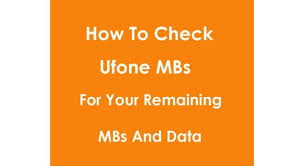Keeping Track of Your Ufone Package:
In today’s fast-paced world, staying connected is critical, and package mobile packages play an important part in guaranteeing uninterrupted communication. Whether you’re a Ufone member or considering joining their network, understanding how to check your remaining package details is essential for effectively managing your consumption. In this detailed guide, we’ll look at the many ways to check your remaining package balance, minutes, SMS, and data on Ufone’s network, allowing you to keep informed and in charge of your mobile activity.
Understanding Ufone Packages:
Before digging into how to check your remaining package package details, it’s important to grasp Ufone’s package options. Ufone offers a wide variety of prepaid and postpaid plans geared to certain consumption patterns and preferences, such as voice, SMS, and data bundles. These packages frequently have allotted quotas for minutes, SMS, and data, which vary according on the package you’ve chosen.
Dialing a USSD Code:
The simplest approach to check your remaining package on Ufone is to dial a USSD code directly from your phone. Simply dial *706# and then hit the call button. You will receive a message that shows your remaining package balance, which includes minutes, SMS, and data.
Sending a Text Message:
Alternatively, send a text message to check your remaining package details. Create a new message and write “INFO” in the body. Send this message to 706. You will receive a response shortly, including information about your remaining package balance.
Using the My Ufone App:
Download the My Ufone app for a more in-depth look at your Ufone package details and account management options. The My Ufone app is available for both Android and iOS smartphones, and it allows you to easily check your remaining package balance, monitor usage history, recharge your account, and subscribe to additional packages.
Visiting the Ufone Website:
If you prefer to access your Ufone account information using a web browser, go to the Ufone website. Log into your account with your credentials and go to the “My Account” or “My Usage” area. This page contains complete information on your remaining package balance, minutes, SMS, and data usage.
Contacting Ufone Customer Service:
If you have any questions or need help checking your remaining package details, please contact Ufone’s customer service helpline. Dial 333 from your Ufone number or go to a Ufone service center to get specialized help and advice from their customer service representatives.
Conclusion:
Tracking your remaining package balance, minutes, SMS, and data usage on Ufone’s network is critical for effective mobile usage management. Using the tools mentioned in this book, such as USSD codes, text messages, mobile apps, online portals, and customer care channels, you can always keep informed and in charge of your Ufone package. Whether you’re a prepaid or postpaid member, these techniques make it package easy to check your remaining package details and optimize your mobile experience on the Ufone network.